Samsung browser
| Samsung browser | |
|---|---|
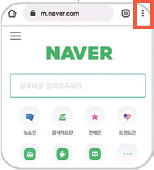
|
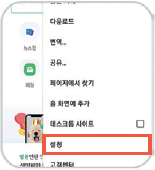
|

|

|


| Samsung browser | |
|---|---|
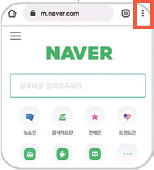
|
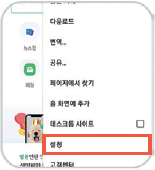
|

|

|
| Chrome | |
|---|---|

|
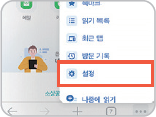
|

|

|
| Safari | |
|---|---|

|

|
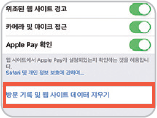
|
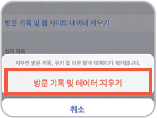
|